VMware の仮想環境を実行する無料ソフト VMware Player
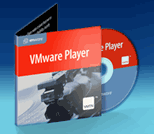 今までは VMware Workstation で作成した仮想環境を実行するには当然 VMware が必要だったのですが、10月24日に仮想環境を実行する機能に限定した VMware Player のベータ版がリリースされました。
今までは VMware Workstation で作成した仮想環境を実行するには当然 VMware が必要だったのですが、10月24日に仮想環境を実行する機能に限定した VMware Player のベータ版がリリースされました。
Windows とかは当然ライセンス的に仮想環境を配布とかできませんが、オープンソースな Linux とかで構築した仮想環境であれば話が違います。
仮想環境のファイル一式を配布ことで VMware のライセンスを持っていない人にも同じ動作環境を提供することができます。コレは画期的と言えるでしょう。開発環境を用意して、他の人は VMware Player を使ってその環境上で動作検証をするなんてケースに最適ですね。
Player Documentation によれば、英文ですが仕様は下記の通りです。
Work and Play In a Virtual World with VMware Player
VMware Player is a free desktop application that lets you run a virtual machine on a Windows or Linux PC.
VMware Player provides an intuitive user interface for running preconfigured virtual machines created with VMware Workstation, GSX Server, and ESX Server. On Windows hosts, VMware Player also opens and runs Microsoft® Virtual PC and Virtual Server virtual machines and Symantec® LiveState Recovery system images. VMware Player includes features that let you configure virtual machines for optimal performance and take advantage of host machine devices. VMware Player makes your VMware virtual machines accessible to colleagues, partners, customers, and clients who do not own VMware products. Simply by downloading VMware Player, anyone can open and run compatible virtual machines.
なにげに、VMware ファイルだけでなく、Microsoft の Virtual PC ファイルや Symantec LiveState のリカバリーシステムイメージも実行できるようです。
そう言えば、今月号の DB Managine 12月号を買ったのですが、VMware を使って Oracle 10g RAC 環境を構築するって記事が連載されているのを知りました。あっ!それって VMware の良い使い方かも!って思ったのと同時に、Fedora core + Oracle 10g トライアル版で構築済みの仮想環境とかを DVD に入れてくれると、スゴイ助かるんだけどなぁ〜。


コメントやシェアをお願いします!